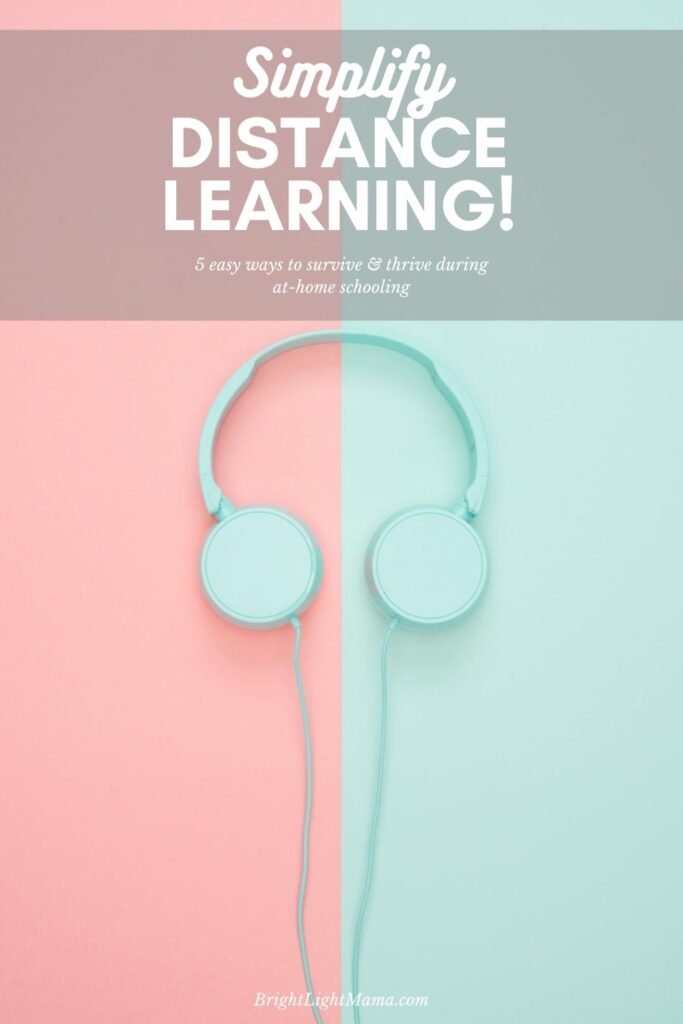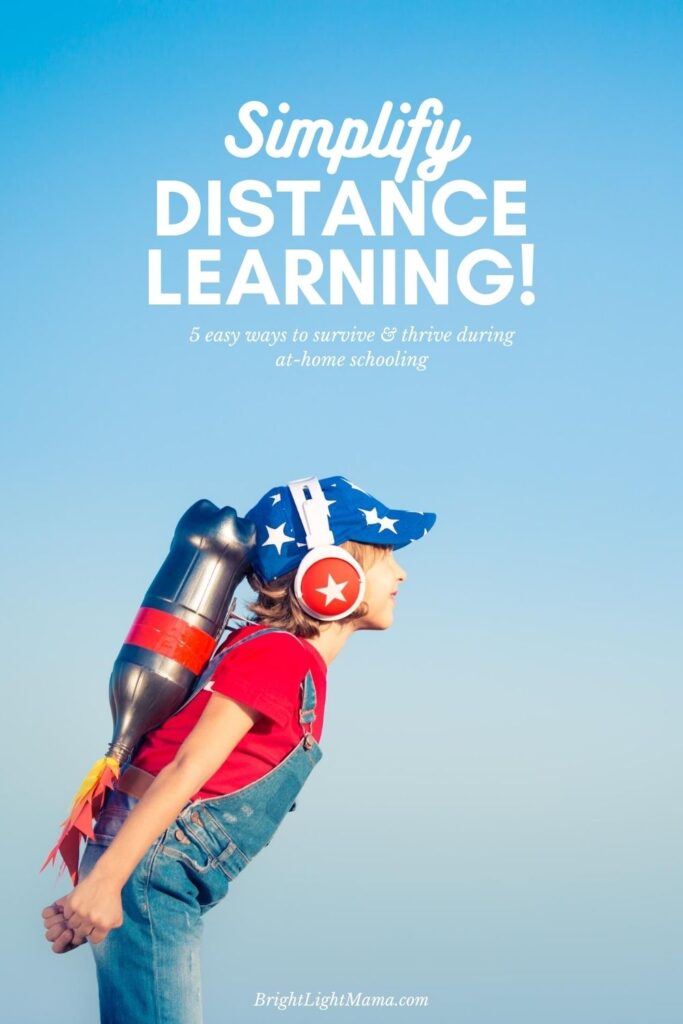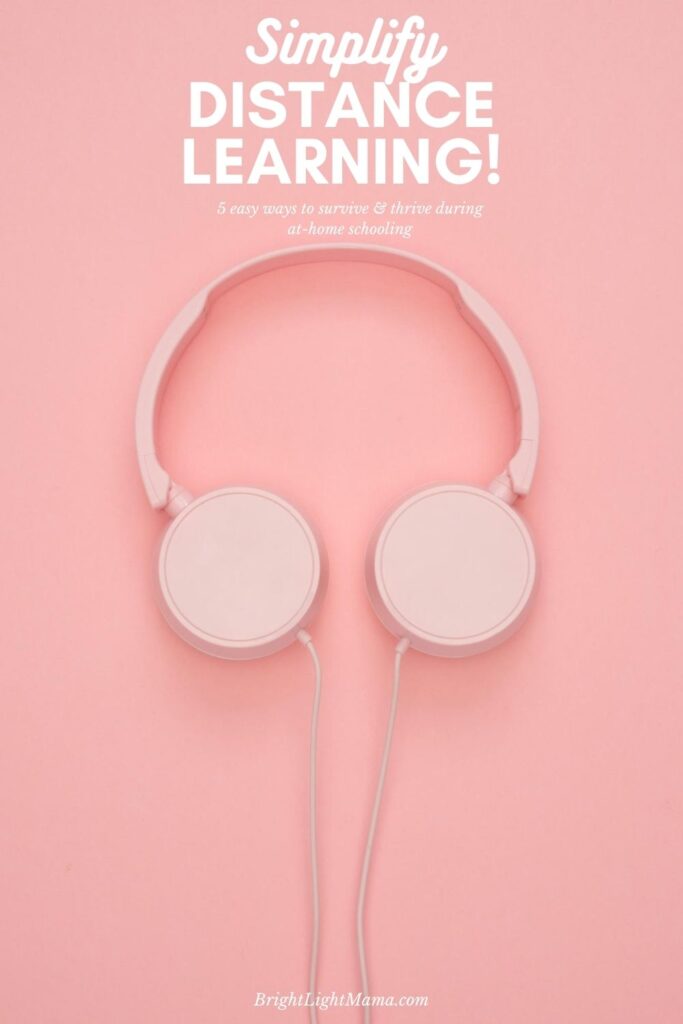Phew! We’re two weeks in to distance learning over here, and while it started a little rough and tumble, a few quick tweaks helped our little fam settle into a happy rhythm.
If you’re still scrambling for a foothold in the at-home learning space, here are a few things that have helped us along the way. (It doesn’t have to suck!)
Print a Single-Sheet Schedule
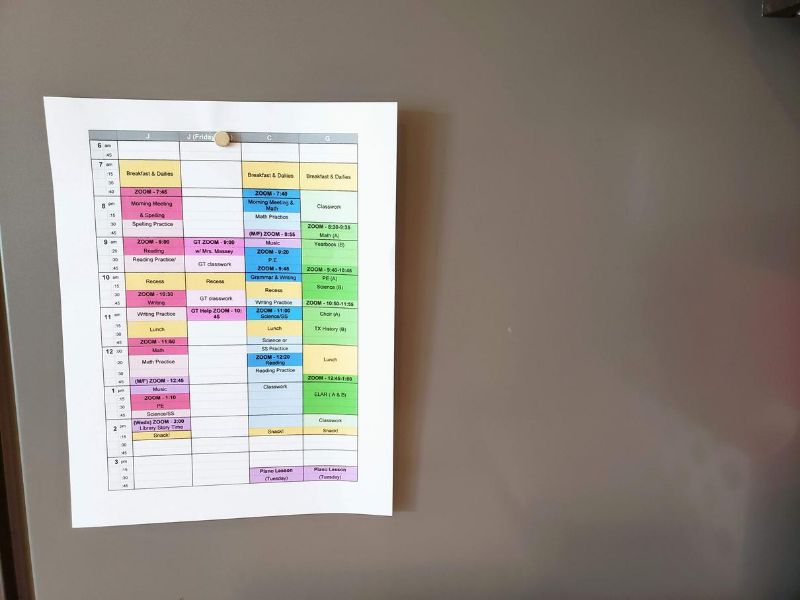
With three kids schooling online this year, I about had a meltdown (really–Steve took me on a Costco date just to get me to chill) trying to comprehend how I would balance all their schedules.
We figured out that the easiest place to start was to put all their schedules on one piece of paper. So I opened up a spreadsheet and wrote down their Zooms, breaks, and classwork times.
I keep my copy on the fridge near, my planner so I can say things like, “Aren’t you supposed to be on a Zoom?” at intervals throughout the day. 😉
You can grab a free editable copy of my time-blocked schedule here.
Cut Out the Middle Man (*ahem* That’s You!)
Whenever possible, I try NOT to remind my kids about their responsibilities.
I want them to learn to pay attention and be accountable–and it’s way safer to learn (and mess up a little) at this age (when they might just miss a Zoom) than when they’re teenagers (when could miss a shift at work)!
So when it came time to set reminders for my kids many video classes, I didn’t set alarms on my phone.
While that would technically work, it would put a lot of the responsibility on me. I don’t need more responsibility, y’all! I’ve got plenty!
So instead, I took a few minutes at the start of school to go through my calendar spreadsheet (above) and set up school-day Alexa reminders.

Now when my 1st grader hears our Amazon Echo robot pal chime, “This is your reminder: Music Zoom,” she pulls open the Chromebook and logs in–no Mom involvement necessary.
(Psst: If you’ve been thinking about getting an Echo, the Amazon Echo Dot is $20 off right now–$29.99 instead of $49.99!)
This has been such a brain saver for me, mama! Between the 3 kids, we have about 20 daily distance learning reminders go off. Better Alexa than me!
PRO TIP: Be sure to set the reminder for 3-5 minutes before video is supposed to start! This allows time for technical difficulties, searching out lost headphones, or a quick pit stop without making anyone late for class.
Have a Dedicated Charging Spot

My kids like to sit in lots of different places during the course of the day, and I encourage that because the change of scenery helps keep their long digital learning days feeling fresh.
But as much as my kids like schooling on the couch, we’ve learned the hard way that having loose cords draped across the rug is a non-starter. Same goes for cords getting lost around the house. Ugh!
We fixed these issues by setting up a designated charging spot at our kitchen counter. If your battery is low, that’s your only choice of seating.
No more lost cords or tripping on wires. No more questions about if they can take a charger with them. One spot, one choice, done.
Teach Tech Troubleshooting
If your first week went anything like mine, you probably spent a lot of time helping your child log in to things, resetting the wifi, and clicking back into Zoom meetings when they accidentally changed to another window.
Rather than just fixing the issue yourself, take a few minutes to teach your child how to fix basic tech problems themselves!
With just a few minutes of teaching you can empower your kiddo to troubleshoot, and save yourself from logging too much tech support time yourself.
If toddlers can navigate an iPad for screen time, our elementary kids are totally capable of refreshing their own wi-fi connection!
Plan a Break (for You!)

Even though my kids are fairly independent distance-learners, I still feel the pressure of trying to manage our home and do my own tasks while simultaneously being on-call for school stuff.
At the end of a school day full of math questions, glitchy websites, and the seemingly endless snack-and-lunch-prep that is at-home “cafeteria” duty, I feel drained of patience and energy.
Which sucks, because our school day ends around 2:00pm, and there is a lot of day left after that!
That’s why I plan in a post-school break for myself whenever possible!
I lay down with a book, shut the door to my room and catch up on a Cozy Minimalist Home class, or sometimes even take a nap.
Mama, if you need a break, find a way to get a break–yes, even if it means some more screen time after a day of screen-school–and don’t feel guilty about it. I can’t stress enough how much better everyone will feel if you can recharge enough to show up for the rest of the day feeling good!
xo,
Jamie
p.s. Why kids melt down after school (and what to do about it), and some practical ways to stop being a burnt-out mama.